![]()
Navigating the Hiring Maze: What to Look For in an Applicant Tracking System (ATS)
In today’s fast-paced job market, finding the right talent can feel like searching for a needle in a haystack – a haystack that’s growing larger by the minute. If your hiring process involves sifting through hundreds of resumes manually, struggling to keep track of candidate stages, or drowning in email replies, you’re not alone. But there’s a solution that’s helping businesses of all sizes streamline their recruitment: the Applicant Tracking System, or ATS.
If you’ve heard the term "ATS" but aren’t quite sure what it is or, more importantly, what to look for when choosing one, you’re in the right place. This comprehensive guide will demystify Applicant Tracking Systems and equip you with the knowledge to select the perfect one for your business.
What Exactly is an Applicant Tracking System (ATS)?
Think of an Applicant Tracking System as your digital recruitment assistant. At its core, an ATS is a software application designed to help businesses manage their entire hiring process from start to finish. It automates and organizes various tasks traditionally done manually, making recruitment more efficient, less prone to errors, and significantly faster.
In simple terms, an ATS helps you:
- Post job openings to multiple platforms.
- Collect and store all applications in one central place.
- Filter and sort candidates based on specific criteria (keywords, skills, experience).
- Communicate with applicants easily.
- Track candidates through various hiring stages (applied, interviewed, offered).
- Generate reports to analyze your hiring performance.
Essentially, an ATS transforms chaotic recruitment into an organized, streamlined workflow, allowing you to focus on connecting with the right people rather than getting bogged down in paperwork and administration.
Why Do You Need an ATS? The Benefits Are Clear
Still wondering if an ATS is worth the investment? Here are some compelling reasons why businesses, from small startups to large enterprises, are adopting them:
- Saves Time & Reduces Manual Work: No more manually forwarding resumes, scheduling interviews via endless email chains, or updating spreadsheets. The ATS automates these tasks, freeing up your valuable time.
- Improves Organization: All candidate data, communications, and feedback are stored in one centralized, searchable database. Say goodbye to scattered files and missed information.
- Enhances Candidate Experience: A smooth, professional application process (even if automated) reflects well on your company. Candidates receive timely updates, and their applications don’t disappear into a black hole.
- Better Candidate Matching: Advanced filtering and keyword-matching capabilities help you quickly identify the most qualified candidates, reducing the time spent reviewing unsuitable applications.
- Boosts Collaboration: Hiring managers, recruiters, and interviewers can easily share notes, feedback, and candidate statuses within the system, fostering seamless teamwork.
- Ensures Compliance: Many ATS solutions include features that help you comply with hiring regulations (like EEO, GDPR, CCPA) by anonymizing data or tracking demographic information correctly.
- Data-Driven Decisions: Powerful reporting and analytics provide insights into your hiring process, helping you identify bottlenecks, measure effectiveness, and continuously improve.
- Reduces Cost-Per-Hire: By making your process more efficient and helping you fill roles faster, an ATS can significantly lower the overall cost of recruiting new employees.
What to Look For: Essential Features Your ATS MUST Have
When evaluating Applicant Tracking Systems, some features are non-negotiable. These form the backbone of an effective recruitment process.
-
Job Posting & Distribution:
- What it is: The ability to create compelling job descriptions and then publish them to your company’s career page, major job boards (like Indeed, LinkedIn, Glassdoor), and social media platforms, all from one central dashboard.
- Why it matters: Saves immense time compared to posting manually on each site. Wider reach means more applicants.
- Look for: One-click posting to multiple sites, customizable job templates, SEO-friendly job descriptions.
-
Candidate Database & Sourcing:
- What it is: A centralized hub where all candidate information (resumes, cover letters, contact details, communication history) is stored. It also allows you to proactively search for candidates who have applied previously or who might be a good fit for future roles.
- Why it matters: Keeps everything organized, prevents losing valuable candidate data, and allows for "talent pooling" for future needs.
- Look for: Robust search filters, easy import/export of candidate data, talent pool creation, resume attachment capabilities.
-
Resume Parsing:
- What it is: An intelligent feature that automatically extracts key information (name, contact, experience, skills, education) from a candidate’s resume and populates it into structured fields within the ATS.
- Why it matters: Eliminates manual data entry, reduces errors, and makes candidate information easily searchable and comparable.
- Look for: High accuracy in parsing, support for various resume formats (PDF, DOCX), intelligent keyword recognition.
-
Applicant Management & Workflow:
- What it is: The core functionality that allows you to move candidates through different stages of your hiring pipeline (e.g., "Applied," "Screened," "Interviewed," "Offer Extended," "Hired," "Rejected"). You should be able to customize these stages to match your unique process.
- Why it matters: Provides a clear overview of every candidate’s status, prevents candidates from getting lost, and helps track progress.
- Look for: Customizable hiring stages, drag-and-drop functionality, bulk actions (e.g., rejecting multiple candidates at once), clear visual pipeline.
-
Communication Tools:
- What it is: Built-in email templates, automated notifications, and the ability to send personalized messages to individual candidates or groups.
- Why it matters: Ensures timely communication with applicants (reducing "ghosting"), maintains a professional image, and saves time on repetitive emails.
- Look for: Customizable email templates, automated email triggers (e.g., "application received"), bulk email capabilities, interview confirmation/reminder emails.
-
Reporting & Analytics:
- What it is: Tools that generate data-driven insights into your recruitment process, such as time-to-hire, source of hire, candidate pipeline health, and cost-per-hire.
- Why it matters: Helps you understand what’s working and what’s not, identify bottlenecks, and make data-backed decisions to improve your hiring strategy.
- Look for: Customizable dashboards, a variety of pre-built reports, ability to export data, clear visual representation of metrics.
-
Compliance & Data Security:
- What it is: Features that help you adhere to legal requirements (like EEO, GDPR, CCPA) regarding data collection, storage, and candidate privacy. Robust security measures to protect sensitive candidate information.
- Why it matters: Avoids costly legal penalties, builds trust with applicants, and protects your company’s reputation.
- Look for: Data anonymization features, consent management, secure data encryption, regular security audits, compliance with international data protection standards.
Beyond the Basics: Advanced Features That Elevate Your Hiring
Once you have the essentials covered, consider these advanced features that can take your recruitment to the next level, especially as your company grows.
-
Dedicated Career Page Integration:
- What it is: Seamlessly integrates with your company website to create a branded, mobile-friendly career page where candidates can easily view and apply for jobs.
- Why it matters: Enhances your employer brand, provides a professional application experience, and can reduce reliance on external job boards.
-
Interview Scheduling & Management:
- What it is: Automates the complex process of coordinating interview times between candidates and multiple interviewers, often integrating with calendars like Google Calendar or Outlook.
- Why it matters: Eliminates back-and-forth emails, reduces scheduling conflicts, and speeds up the interview process.
- Look for: Calendar integrations, panel interview scheduling, automated reminders, feedback forms.
-
Offer Management:
- What it is: Allows you to create, send, and track job offers electronically, often with e-signature capabilities.
- Why it matters: Streamlines the offer process, ensures consistency, and provides a clear audit trail.
-
Onboarding Integration:
- What it is: Connects the ATS with your onboarding software, automatically transferring new hire data to kickstart the onboarding process (e.g., paperwork, IT setup).
- Why it matters: Ensures a smooth transition from candidate to employee, reduces duplicate data entry, and provides a positive first impression.
-
AI & Automation Capabilities:
- What it is: Uses artificial intelligence for tasks like initial resume screening, matching candidates to jobs, or even powering chatbots to answer candidate FAQs.
- Why it matters: Significantly reduces screening time, improves accuracy, and provides 24/7 support to candidates.
- Look for: AI-powered candidate matching, automated candidate ranking, chatbot integration.
-
Employee Referral Programs:
- What it is: A built-in system to manage and track employee referrals, making it easy for current employees to share job openings and receive recognition for successful hires.
- Why it matters: Employee referrals often lead to higher quality hires who stay longer, and it leverages your existing network.
-
Assessment & Background Check Integrations:
- What it is: Connects your ATS with third-party tools for pre-employment skills assessments, personality tests, or background checks.
- Why it matters: Streamlines the evaluation process, provides deeper insights into candidates, and ensures compliance.
The Practicalities: Key Considerations When Choosing an ATS
Beyond features, several practical aspects will influence your ATS decision.
-
Ease of Use (User Interface/UX):
- Why it matters: If the system isn’t intuitive, your team won’t use it effectively. A clunky interface can negate all the benefits.
- Look for: Clean design, logical navigation, minimal clicks to perform common tasks, mobile accessibility. Try a demo!
-
Scalability:
- Why it matters: Your business will grow, and your hiring needs will change. Your ATS should be able to grow with you, handling more users, more jobs, and more applicants without performance issues.
- Look for: Flexible pricing tiers, ability to add/remove users easily, robust infrastructure.
-
Integrations:
- Why it matters: Your ATS won’t be the only software you use. It needs to "talk" to your other systems (HRIS/HRMS, payroll, background check providers, assessment tools, calendar, email).
- Look for: A list of pre-built integrations, open APIs (Application Programming Interfaces) for custom connections, and a willingness from the vendor to support new integrations.
-
Customer Support:
- Why it matters: You’ll inevitably have questions or need assistance. Good customer support can make or break your experience.
- Look for: Multiple support channels (phone, email, chat), clear response times, comprehensive knowledge base/tutorials, positive customer reviews.
-
Pricing Structure:
- Why it matters: ATS pricing can vary widely. Understand if it’s per user, per active job, per hire, or a flat monthly fee. Hidden costs can add up.
- Look for: Transparent pricing, options that fit your budget and projected hiring volume, free trials or demos.
-
Security & Data Privacy:
- Why it matters: You’re handling highly sensitive personal data. Ensure the vendor has robust security protocols and is compliant with relevant data protection laws (GDPR, CCPA, etc.).
- Look for: Data encryption, regular security audits, clear privacy policies, secure data centers.
-
Mobile Accessibility:
- Why it matters: Recruiters and hiring managers are often on the go. A mobile-friendly interface or dedicated app allows them to review candidates, provide feedback, and communicate from anywhere.
- Look for: Responsive web design, dedicated mobile apps for iOS/Android, full functionality on mobile devices.
Tailoring Your Choice: Finding the Right ATS for Your Business
There’s no one-size-fits-all ATS. Your ideal system will depend on the size, needs, and budget of your organization.
For Small Businesses & Startups (1-50 Employees):
- Focus: Simplicity, affordability, ease of setup.
- Key Needs: Basic job posting, centralized applicant database, easy communication, simple reporting.
- Avoid: Overly complex systems with features you won’t use, high price tags, long implementation times.
- Consider: Entry-level ATS solutions, some HRIS platforms with built-in recruiting modules, or even free/freemium options initially.
For Medium-Sized Businesses (50-500 Employees):
- Focus: Scalability, robust core features, some advanced capabilities, good integrations.
- Key Needs: Comprehensive applicant management, automated workflows, interview scheduling, basic reporting, integration with existing HR tools.
- Avoid: Systems that can’t grow with your team or lack essential integrations.
- Consider: Mid-market ATS solutions that offer flexible plans and a good balance of features and cost.
For Enterprises (500+ Employees):
- Focus: Customization, deep integrations, advanced analytics, robust security, global capabilities, comprehensive feature set.
- Key Needs: Complex workflows, advanced AI/automation, full suite of integrations (HRIS, payroll, onboarding, assessments), compliance across multiple regions, robust reporting and analytics.
- Avoid: Solutions that aren’t highly customizable or can’t handle a large volume of applicants and complex organizational structures.
- Consider: Enterprise-level ATS platforms known for their power, flexibility, and extensive integration capabilities. These often come with dedicated account management and support.
Making Your Decision: The Next Steps
Choosing an Applicant Tracking System is a significant investment that can dramatically improve your recruitment efficiency and talent acquisition strategy. Don’t rush the process.
- Assess Your Current Needs: What are your biggest hiring pain points? What features would solve them?
- Define Your Budget: How much are you willing to invest monthly or annually?
- Research & Shortlist: Based on the features and considerations above, identify 3-5 ATS providers that seem like a good fit.
- Request Demos & Free Trials: This is crucial. Get hands-on with the software. See how intuitive it is for your team.
- Talk to Sales & Support: Ask about implementation, training, and ongoing support.
- Read Reviews: Look at independent review sites (G2, Capterra, Software Advice) to see what current users say.
- Involve Your Team: Get input from recruiters, hiring managers, and HR staff who will be using the system daily.
By taking a thoughtful, informed approach, you can select an Applicant Tracking System that not only streamlines your hiring process but also helps you attract, engage, and secure the best talent for your organization for years to come. Happy hiring!



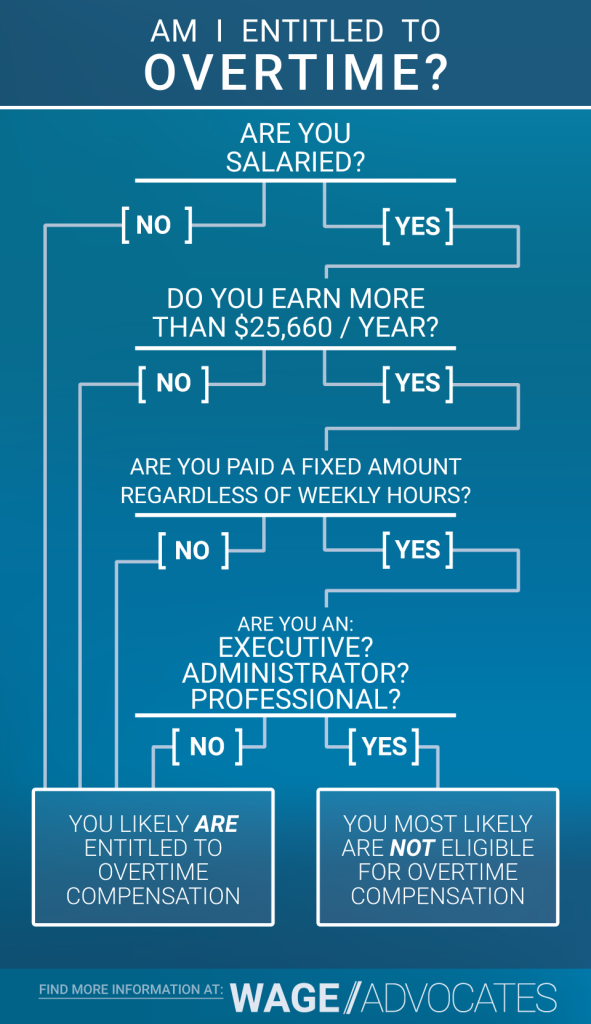
Post Comment