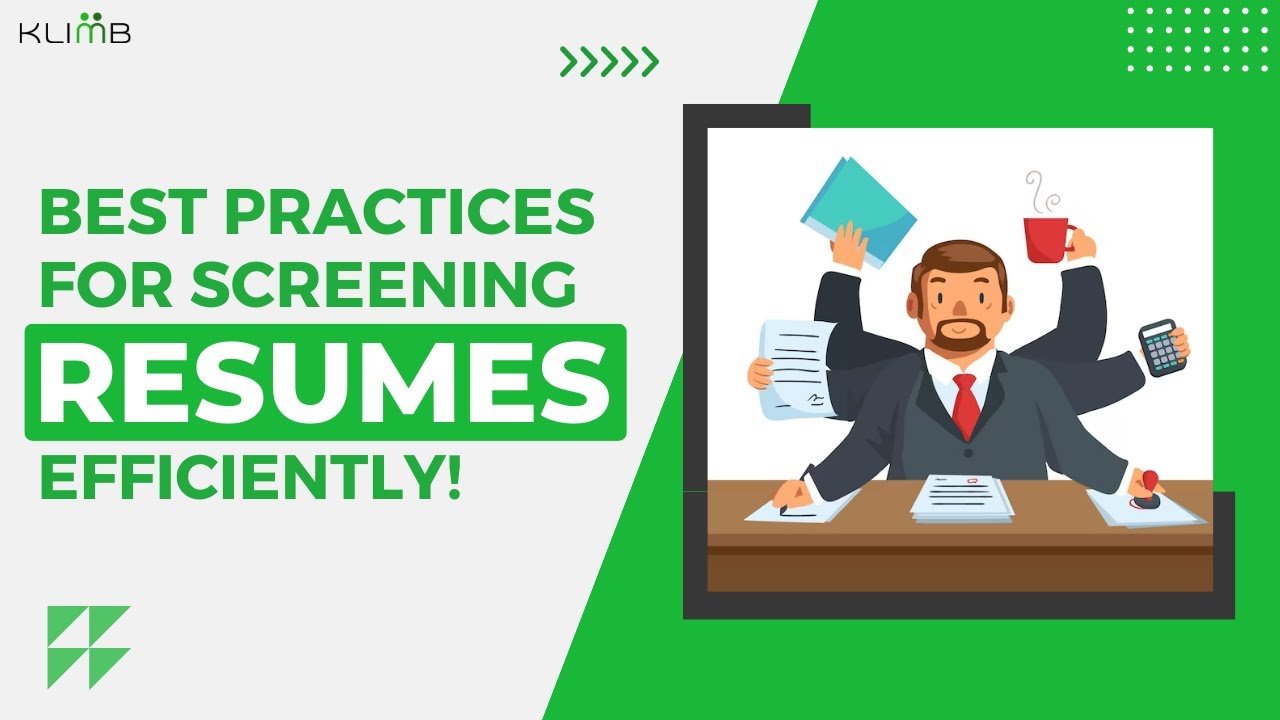
How to Screen Resumes Effectively: Your Ultimate Guide to Smart Hiring
In today’s competitive job market, companies are often flooded with applications for a single opening. While this might seem like a good problem to have, it quickly turns into a daunting task: how do you sift through hundreds, even thousands, of resumes to find that one perfect candidate?
That’s where effective resume screening comes in. It’s not just about weeding people out; it’s about efficiently identifying top talent and ensuring your valuable time is spent interviewing the right candidates. For beginners in hiring, this process can feel overwhelming, but with the right strategy, it becomes a powerful tool.
This comprehensive guide will walk you through the art and science of screening resumes, making the process easy to understand and implement, even if you’re just starting out.
Why Effective Resume Screening Matters More Than You Think
Before we dive into the "how," let’s understand the "why." Skipping or rushing the screening process can lead to significant problems:
- Wasted Time and Resources: Interviewing unqualified candidates costs time, money, and energy – for you, your team, and the candidates themselves.
- Bad Hires: A poor hiring decision can be incredibly expensive, impacting team morale, productivity, and even customer satisfaction. The cost of a bad hire can be tens of thousands of dollars, or even more.
- Missed Opportunities: Without a clear screening process, you might accidentally overlook truly great candidates who don’t fit a narrow, unrefined ideal.
- Overwhelm and Burnout: Dealing with a mountain of unorganized applications can be incredibly stressful and demotivating for hiring managers.
Effective resume screening acts as your first line of defense, filtering out the noise so you can focus on the signals of true talent.
The Foundation: Your Rock-Solid Job Description
You can’t effectively screen resumes if you don’t know exactly what you’re looking for. Your job description (JD) is your blueprint. Before you even open the first resume, ensure your JD clearly outlines:
- Job Clear and descriptive.
- Responsibilities: What will this person do day-to-day?
- Required Skills (Must-Haves): These are non-negotiable. Examples: "5+ years experience in digital marketing," "Proficiency in Python," "Fluent in Spanish."
- Preferred Skills (Nice-to-Haves): These are bonus points. Examples: "Experience with SEO tools," "Master’s degree," "Project management certification."
- Experience Level: Junior, Mid-level, Senior?
- Education Requirements: Specific degree or field?
- Company Culture/Values: What kind of team member thrives here?
Pro-Tip: Involve team members who will work closely with this new hire when crafting the JD. They often have insights into the day-to-day needs that you might miss.
The Initial Scan: First Impressions Count (But Don’t Judge a Book!)
When you first open a resume, you’re not looking for perfection, but rather for quick indicators. Think of this as the "blink test."
What to Look For (Quickly):
- Overall Professionalism & Formatting:
- Is it clean, organized, and easy to read?
- Are there consistent fonts, sizes, and spacing?
- Does it look like they put effort into presenting themselves well?
- Typos and Grammatical Errors:
- A few minor errors might be acceptable, but numerous mistakes suggest a lack of attention to detail or poor communication skills – red flags for many roles.
- Contact Information:
- Is it complete and correct? (Email, phone number, LinkedIn profile).
- Relevance at a Glance:
- Does the candidate’s career trajectory seem generally aligned with your industry or the type of role you’re hiring for?
What NOT to do during the initial scan: Don’t get bogged down in details or make snap judgments based on a single word. This is just to quickly categorize resumes into "definitely not," "maybe," and "worth a closer look."
Diving Deeper: Key Elements to Evaluate
Once you’ve done your initial pass, it’s time to dig into the "meat" of the resume. This is where you systematically compare the candidate’s profile against your job description.
1. Experience: Relevance is King
- Directly Relevant Experience: Does their past work align with the responsibilities of your open role? Look for similar industries, projects, or job functions.
- Years of Experience: Do they meet your "must-have" requirement? If you need 5 years, someone with 1 year likely won’t be a fit.
- Career Progression: Do they show growth and increasing responsibility in their previous roles? This indicates ambition and learning capability.
- Employment Gaps: Are there any unexplained gaps in their employment history? While not always a deal-breaker (people take time off for many reasons), it’s something to note for a potential question later.
- Company Types/Sizes: Have they worked in similar environments (startup vs. large corporation) if that’s a factor for your role?
2. Skills: Matching Your Needs
- Hard Skills: These are measurable abilities (e.g., software proficiency, programming languages, specific tools, foreign languages). Cross-reference these directly with your JD’s "required skills."
- Soft Skills: These are interpersonal qualities (e.g., communication, teamwork, problem-solving, leadership). While harder to prove on a resume, look for keywords or descriptions of roles that would necessitate these skills (e.g., "managed a team," "presented to stakeholders," "resolved customer issues").
- Keywords: Many resumes are optimized with keywords. Use your JD’s keywords to quickly scan for matches. An Applicant Tracking System (ATS) (more on this later) does this automatically, but you can do it manually by quickly scanning for terms like "SEO," "CRM," "JavaScript," "project management," etc.
3. Education and Certifications
- Required Degree/Field: Do they have the necessary degree (e.g., Bachelor’s in Marketing, MBA, high school diploma)? Is the field of study relevant?
- Relevant Certifications: Are there any industry-specific certifications that are required or highly preferred (e.g., PMP, Google Analytics certification, AWS certification)?
- Educational Institutions: While not always a deciding factor, some roles might prefer graduates from certain types of programs or institutions.
4. Achievements & Quantifiable Results
This is where a good resume shines! Instead of just listing duties, top candidates showcase what they achieved.
- Look for Numbers: "Increased sales by 15%," "Managed a budget of $500K," "Reduced customer complaints by 20%," "Led a team of 10."
- Impact: How did their actions benefit their previous employer? This demonstrates their potential value to your company.
- Action Verbs: Look for strong action verbs like "developed," "implemented," "managed," "launched," "improved," "negotiated."
Red Flags and Yellow Flags: What to Be Cautious About
While you want to be open-minded, some things on a resume might warrant a second look or raise a flag.
- Job Hopping: Frequently changing jobs every 6-12 months without clear progression or explanation can be a yellow flag. It might indicate a lack of commitment or difficulty fitting in.
- Vague Language: Resumes filled with generic terms like "responsible for daily tasks" rather than specific achievements.
- Inconsistent Information: Dates that don’t add up, conflicting job titles, or different contact info on the resume vs. cover letter.
- Overly Long or Short Resumes: For experienced professionals, a resume longer than 2 pages can be overwhelming. For entry-level, a resume shorter than 1 page might lack detail.
- Too Much "Fluff": Irrelevant hobbies, excessive personal information, or flowery language that doesn’t add value.
- Poorly Written Cover Letter (or None at All): If a cover letter was requested and not provided, or if it’s generic and filled with errors, it shows a lack of attention and genuine interest.
Important Note: A red flag isn’t always a deal-breaker. It just means you might need to dig deeper during an interview to understand the context.
Avoiding Bias in Resume Screening
This is perhaps the most critical aspect of effective and ethical resume screening. Our brains are wired to take shortcuts, which can lead to unconscious biases affecting our judgment.
Common Biases to Be Aware Of:
- Affinity Bias: Preferring candidates who remind you of yourself or people you like.
- Confirmation Bias: Looking for information that confirms your initial assumptions (good or bad).
- Halo/Horn Effect: Letting one positive (or negative) trait influence your overall perception of the candidate.
- Name/Demographic Bias: Judging a candidate based on their name, age, gender, ethnicity, or even the school they attended.
- Recency Bias: Giving more weight to the most recent information on the resume.
How to Combat Bias:
- Standardized Scoring System: Create a simple rubric (more on this below) and apply it consistently to every resume.
- Focus on Skills and Experience: Train yourself to ignore irrelevant demographic information.
- Blind Screening (Optional): If possible, remove names, addresses, and sometimes even educational institutions from resumes before screening. This can be done manually or with specialized software.
- Team Screening: Have multiple people screen resumes independently, then compare notes. This helps balance out individual biases.
- Be Aware of Your Own Biases: Simply knowing these biases exist can help you catch yourself when you’re making a snap judgment.
Step-by-Step Resume Screening Process for Beginners
Let’s put it all together into an actionable process:
Step 1: Define Your "Must-Haves" and "Nice-to-Haves"
- Before you start, list out 3-5 absolute non-negotiable requirements from your job description. These are your immediate disqualifiers.
- Example: 3+ years experience, specific software proficiency, a particular degree.
Step 2: The "Two-Pass" Method (or Three-Pass)
This is a highly effective way to manage a large volume of resumes.
- Pass 1: The "No" Pile (The Quick Disqualifiers)
- Go through all resumes very quickly (30-60 seconds per resume).
- Look ONLY for your "must-have" non-negotiables.
- Any resume that clearly doesn’t meet these goes into the "No" pile. Don’t second-guess yourself.
- Also, flag any resumes with obvious critical red flags (e.g., rampant typos for a writing role).
- Pass 2: The "Maybe" vs. "Yes" Pile
- Now, take the remaining resumes. Spend a bit more time (1-2 minutes per resume).
- Evaluate against your "nice-to-haves" and dive deeper into experience, skills, and achievements.
- Create two new piles:
- "Yes" Pile: These are the strong contenders you definitely want to move forward.
- "Maybe" Pile: These are candidates who meet most, but not all, criteria, or have a yellow flag that needs clarification.
- Pass 3 (Optional): The "Maybe" Re-evaluation
- If you still need more candidates after Pass 2, go back to your "Maybe" pile.
- Re-evaluate them with fresh eyes, perhaps considering if any "nice-to-haves" could be trained. Prioritize those closest to your "Yes" pile.
Step 3: Implement a Simple Scoring System (for the "Yes" and "Maybe" Piles)
This helps with objectivity and comparison.
- Create a Rubric: List your key criteria (e.g., Years of Experience, Specific Skill X, Relevant Industry, Quantifiable Achievements, Education).
- Assign Points: Give each criterion a score (e.g., 0-3 or 0-5 points).
- Score Each Resume: As you review, assign a score for each criterion.
- Total Score: Sum the points. This gives you a numerical ranking.
Example Rubric Snippet:
| Criterion | 0 Points | 1 Point | 2 Points | 3 Points |
|---|---|---|---|---|
| Relevant Experience | <1 year | 1-2 years | 3-4 years | 5+ years |
| Python Proficiency | None listed | Basic/Coursework | Project experience | Expert/Leadership |
| Quantifiable Results | None | Few/Vague | Some clear results | Many strong results |
Step 4: Document Your Decisions
- Keep brief notes on why a resume was moved to "Yes," "Maybe," or "No." This is crucial for feedback, compliance, and if you need to revisit candidates later.
- Use a spreadsheet or an Applicant Tracking System (ATS) for this.
Tools and Tips for Efficient Screening
- Applicant Tracking Systems (ATS): For larger companies or high-volume hiring, an ATS is invaluable.
- What it does: Automatically filters resumes based on keywords, experience, and other criteria you set. It helps organize applications, track candidates, and streamline communication.
- How it helps beginners: Reduces manual effort significantly and ensures you don’t miss qualified candidates buried in a pile.
- Resume Screening Templates: Create your own checklist or rubric based on the job description.
- Leverage LinkedIn: Cross-reference resumes with LinkedIn profiles for more context, recommendations, and recent activity.
- Consider a Short "Screening Question" in the Application: Ask 1-2 specific questions in the application form that directly relate to a "must-have" (e.g., "Do you have active CPA certification?"). This can be an immediate filter.
- Take Breaks: Staring at resumes for hours can lead to fatigue and errors. Take short breaks to maintain focus.
- Don’t Over-Filter: While screening is about narrowing down, avoid being too strict initially. Sometimes a candidate who doesn’t perfectly match on paper might have transferable skills or a unique background that makes them a great fit.
Conclusion: Your Path to Smarter Hiring
Effective resume screening is a skill that improves with practice. By understanding your needs, following a systematic process, and actively combating bias, you’ll transform the daunting task of sifting through applications into an efficient and insightful part of your hiring strategy.
Remember, the goal is not just to eliminate candidates, but to identify the ones with the highest potential to succeed in your role and contribute to your team. Master this skill, and you’ll not only save time and money but also build a stronger, more talented workforce.
Now, go forth and screen resumes with confidence!
Frequently Asked Questions (FAQs) About Resume Screening
Q1: How much time should I spend screening each resume?
A1: It varies. For the initial "no" pile, 30-60 seconds is often enough. For deeper dives into the "yes" and "maybe" piles, 1-3 minutes per resume is common. The more organized you are with your criteria and scoring, the faster you’ll become.
Q2: What if a resume doesn’t have a cover letter, but it was requested?
A2: If a cover letter was explicitly requested and the candidate didn’t provide one, it can be a yellow flag. It might indicate a lack of attention to detail or genuine interest in your specific role. For some roles (e.g., communications, sales), it might be a reason to deprioritize, but for others, you might still consider the resume if it’s exceptionally strong.
Q3: Should I use AI tools for resume screening?
A3: AI tools, often part of ATS platforms, can be very helpful for high-volume recruitment by automating keyword matching and initial filtering. However, they should be used with caution. Ensure your AI is set up to minimize bias, and always have a human review the top candidates identified by the AI to catch nuances or unique profiles that an algorithm might miss.
Q4: What’s the difference between "required" and "preferred" skills?
A4: "Required" skills are the absolute non-negotiables. A candidate must have them to be considered for the role. "Preferred" skills are bonus points that would make a candidate stand out, but their absence doesn’t automatically disqualify them if they meet all "required" criteria.
Q5: Is it okay to reject someone solely based on their resume?
A5: Yes, absolutely. The purpose of resume screening is to filter out candidates who clearly do not meet the minimum qualifications or whose profiles are a poor fit for the role. It saves both your time and the candidate’s time from proceeding to interviews where success is highly unlikely. Just ensure your reasons for rejection are fair, objective, and tied to the job requirements.



Post Comment